With SQL DATA LENS Server Navigator you see all available Namespaces from Caché or IRIS Servers. No need to know the name of the Namespace, no need to configure many many JDBC Connections by hand. Just click on the namespace and see all objects like tables, view, classes…
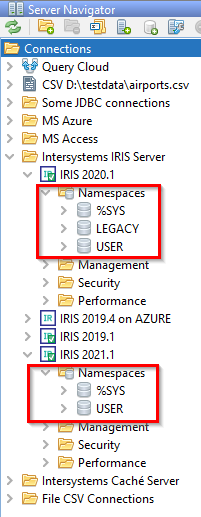
SQL DATA LENS shows details about the type and availabilty of namespaces
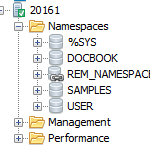
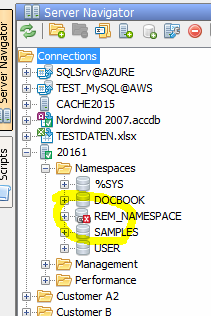
Details about Namespaces
A namespace is a collection of data and programs in a virtual work space. In a namespace, you can define the globals that various groups or people need. For example, if your accounting department needs to use certain globals that exist on different systems or in different directories, you can set up a single namespace that references all the accounting globals and databases on your network.
Caché comes with the following predefined namespaces:
- %SYS — System management information and utilities
- DOCBOOK — Documentation.
- SAMPLES — Sample code and applications.
- USER — Empty at installation. Typically used for application development.
Please see here for more details.