This section will give you a brief overview of the features available in SQL DATA LENS

SQL Data Lens works with a variety of databases, but is specifically optimised for the unique features of InterSystems Caché and InterSystems IRIS. It combines many tools with an intelligent SQL editor to provide easy access to your databases.
SQL Data Lens is a development tool for InterSystems Caché and IRIS. SQL Data Lens is aimed at software developers and analysts. The tool supports the management of Caché and IRIS server connections and the execution of SQL queries. The various connections can be organised into groups.
Software developers familiar with InterSystems technologies should find the use of InterSystems-specific terminology easy to understand. The interface concept is inspired by the Microsoft SQL Server Management Studio, so users with a Microsoft background should also feel at home.
SQL Data Lens can also connect to databases such as MS SQL Server, MS Access, CSV files, H2 databases, SQLLite and many more to meet your needs in a heterogeneous database environment.
Organize your servers and connections
The Navigator is a tree structure for browsing and managing database objects. You can easily organise and group your Intersystems IRIS and Caché servers. You can also integrate connections to other databases, e.g. MS SQL Server, SQLite, H2, HSQLDB, MS Access.
From the Navigator, you can access all database objects and structures, including tables, views, globals, classes, indexes, constraints, procedures, functions and more.
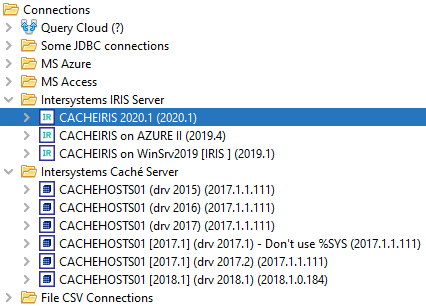
- You can easily manage your databases by adding and removing connections to Intersystems IRIS and Caché Server
- SQL Data Lens include Intersystems Caché and IRIS driver in many different versions
- SQL Data Lens include database driver for e.g. MS SQL Server, MS Access, SQLLite, H2 … and many more.
(no CLASSPATH editing required!) - All Namespaces are listed for easy navigation. No need to know the name of the Namespace, no need to configure a multitude of JDBC connections
Exploring Intersystems Caché and IRIS objects

- List namespaces
- View CPF files
- List databases and details
The database viewer provide information about the databases on the selected Caché \ IRIS Server - List and view log files
- View the process list
Database objects
Introspect all objects in your namespace and displays them in folders grouped by schemas.
Read more
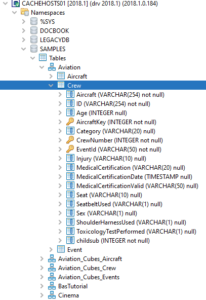
Global viewer
Globals are the internal data structure of Intersystems Caché and IRIS. See the internals with the Global Viewer
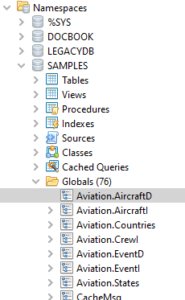
Local query cloud
Use the Local-Query-Cloud to access data across server, namespaces and databases in ONE sql statement

Writing SQL
Write and run queries in the advanced SQL editor that speeds up your coding and reduce errors with features such as auto-completion, syntax highlighting, Bracket Matching, Goto Line commands and many more.
Use it!