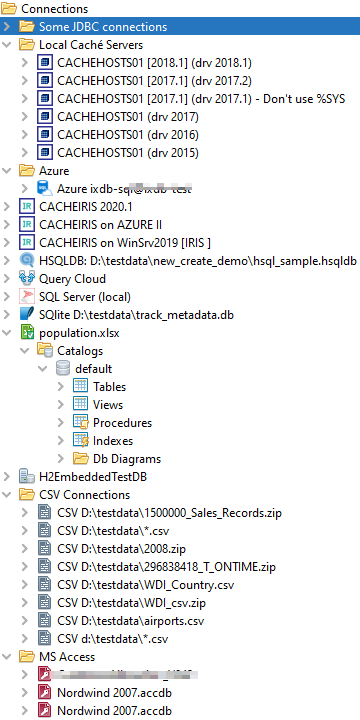The Navigator is a tree structure to browse and manage database objects. You can easily organize and group your Intersystems IRIS and Caché Servers. But you can also integrate connections to other databases, e.g. MS SQL Server, SQLite, HSQLDB, MS Access.
From the Navigator you reach all database objects and structures such as tables, views, globals, classes, indexes, constraints, procedures, functions and many more.
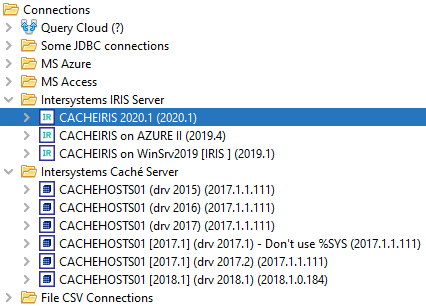
- You can easily configure by adding and removing connections to Intersystems IRIS and Caché Server
- SQL Data Lens include Intersystems Caché and IRIS driver in many different versions
- SQL Data Lens include database driver for e.g. MS SQL Server, MS Access, SQLLite, H2 … and many more.
(no CLASSPATH editing required!) - All Namespaces are listed for easy navigation. No need to know the name of the Namespace, no need to configure a multitude of JDBC connections
See details for Caché and IRIS

Namespaces
Remote Namespaces are marked with a link icon
Not available Namespaces are marked with a red X icon
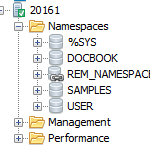
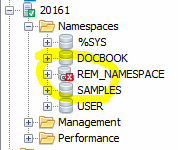
Import Caché and IRIS Server connections
It is very straightforward to create a Caché or IRIS Server registration from a local installation. All data that SQL Data Lens requires are automatically imported: including Port, the right driver version… just entering the password.
Import localy known Caché or IRIS connections very easy via menu “tool” -> “Import Caché Connections”. If you use this to add a server connection all available details are filled up.
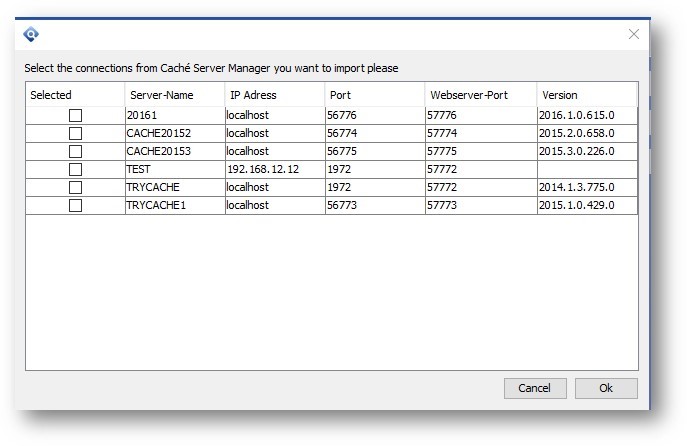
Add db connetions to MS SQL Server, MS Access and many more