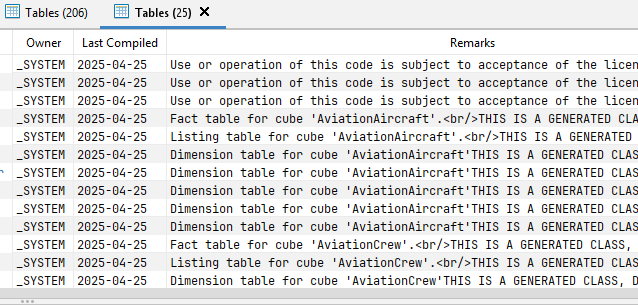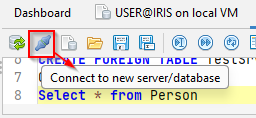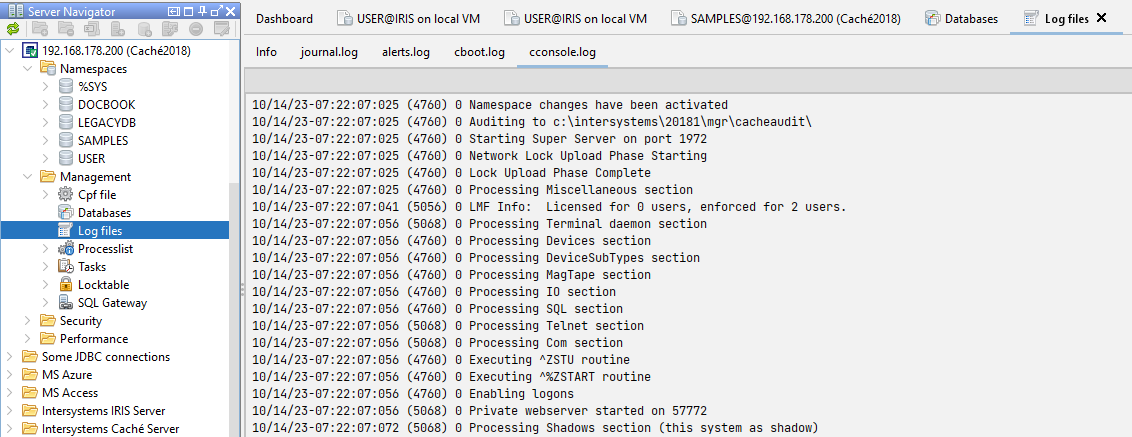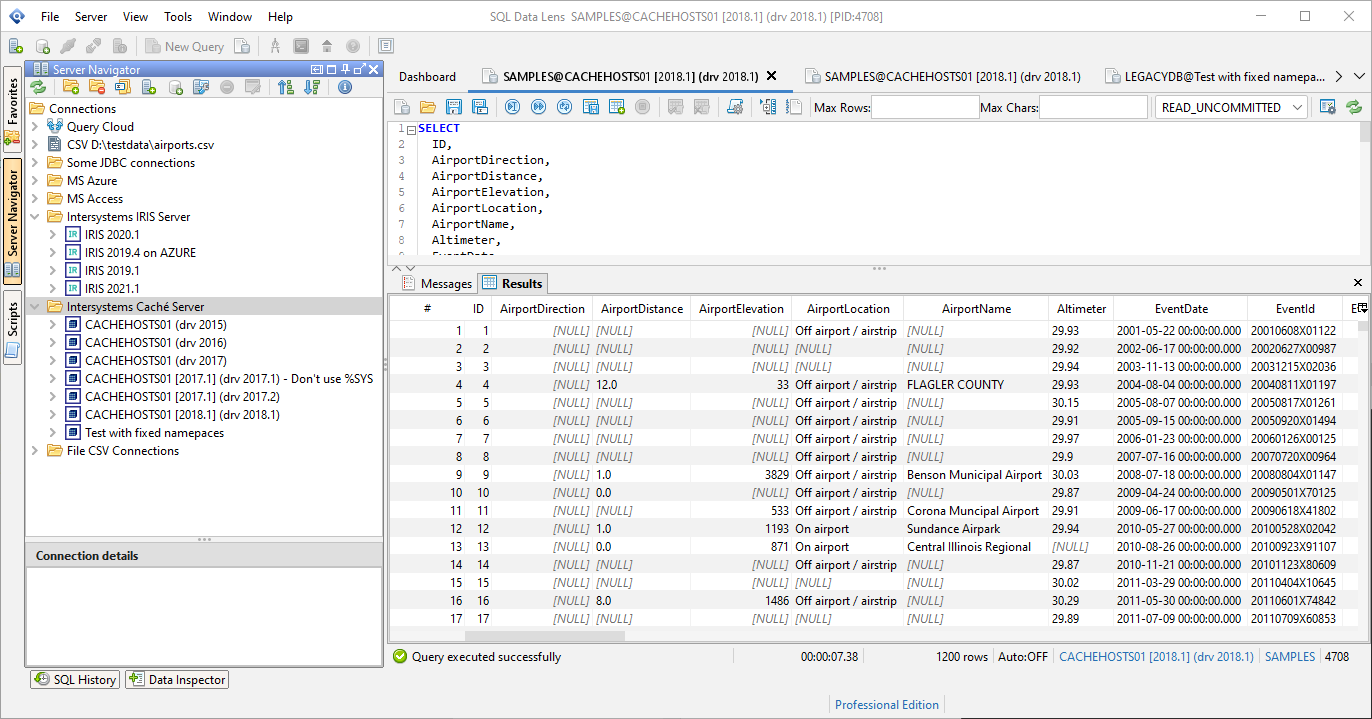Welcome to SQL Data Lens, your go-to solution for simplifying and enhancing your data management experience. Our website is dedicated to providing comprehensive insights and updates about SQL Data Lens, a powerful tool designed to help you optimize your Intersystems environment.
On this site, you’ll find detailed information about our software product, including all the latest features and enhancements with each new release. Whether you’re a database administrator, developer, or data enthusiast, SQL Data Lens offers robust features to help you analyze, monitor, and optimize your databases with ease.
Explore our New Features page to stay up-to-date with the latest improvements and innovations that make SQL Data Lens an essential tool for your data management needs.
3.23 released on 2025-05-04
- ENH : The licensing system has been completely revised to make it easier for users to enjoy the benefits of SQL Data Lens .
The former “Home Edition” has been replaced by a new Free Edition, with all previous restrictions —
such as localhost-only access or limits on the number of connections — completely removed.
The Free Edition now supports any database connections to the free, community, or developer editions.
For example: Intersystems IRIS Community Edition, Microsoft SQL Server Developer Edition – SQL Data Lens also provides free, persistent access to free database systems including DuckDB, PostgreSQL, Trino, H2, Apache Derby, and SQLite. - ENH : TableViewer : More details for Intersystems IRIS per Table in Grid available, e.g. LAST_COMPILED, OWNER

- ENH : TableViewer : Refresh table view after tune table for entire namespace
- ENH : TableViewer : The repeated calculation of the table size added up with each run, so that the value was only correct on the first run.
- ENH : SQLite driver upgraded sqlite-jdbc-3.49.1.0.jar
- ENH : MariaDB driver upgraded to mariadb-java-client-3.5.3.jar
- ENH : MySQL driver removed
- ENH : DuckDb upgraded to 1.2.2.0
- FIXED: “Nullpointer: Name cannot be null!” happend while opening the SQL Editor on some connections
3.22 released on 2025-04-23
New an improved SQL scripting features.
Legacy systems that bypass SQL or Object layer safeguards can introduce hidden issues like:
- Access Failures – values that can’t be read at all
- Silent Corruption – values that appear valid but don’t match metadata
- Undetected Mutation – values that are silently changed to fit expected types
These problems are hard to spot but can cause serious trouble in downstream processes that depend on reliable metadata. SQL DATA LENS makes this process much easier. With just a click, it can generate comprehensive integrity checks for Tables, Views, and Stored Procedures—saving time and helping you stay ahead of hidden data quality issues.
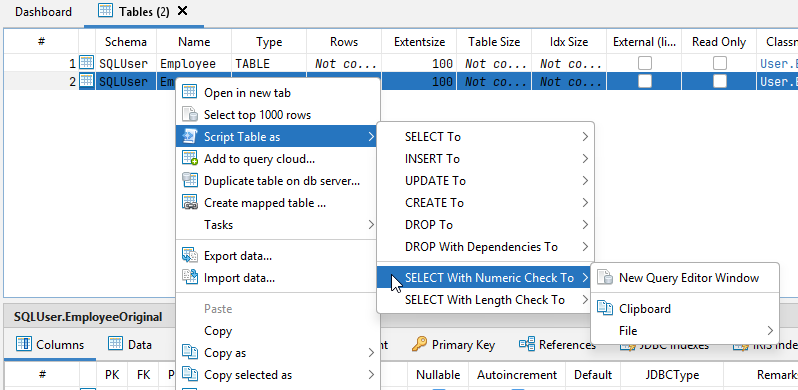
3.21 released on 2025-04-21
- ENH : Some small improvements, like Execute Toolbar button now with text
- ENH : Testing connections are now limited to show only 5 namespaces to prevent the UI from getting to big
- ENH : Many internal libs upgraded (like POI 5.3.1)
- ENH : TableViewer : Table sources (DDL) is improved and handle IRIS default entries for AUTO_INCREMENT columns corretly
- ENH : Data Pumper : New feature to copy data from one table to another table, also between different databases and namespaces
- ENH : SQL Editor : Improved error handling for values that do not match metadata
- ENH : General : A new toggle button on the main toolbar to configure handling for readerrors globaly
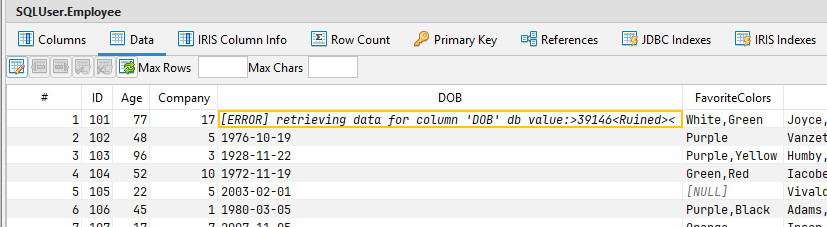
3.20 released on 2025-02-23
- ENH : New Driver 3.10.2 from InterSystems IRIS 2024.? added
- ENH : New Driver 3.9.0 from InterSystems IRIS 2024.2 added
- ENH : Many internal libs upgraded
- ENH : SQL Formatter upgraded
- ENH : Many database driver upgraded
- ENH : Drag and drop the csv\parquet\json files to DuckDB generate now DESCRIBE & SUMMARIZE statements for faster file analyzing
- ENH : Runtime environment upgraded from 11.0.14 to = 21.0.3, that results in Key Performance-Related Improvements, like Faster startup and reduced memory usage
- ENH : StoredProcedures: Generation of CALL scripts improved
- ENH : SQL Editor : The way in which a cell is analysed can now be influenced.
By default, the reading of the result set stops as soon as the first faulty cell occurs.This improved value parsing for resultset retrieval makes it easier to find values that do not match the metadata.For the erroneous cell, you get row and column information, but SQL DATA LENS also try to get the erroneous value as a string. - ENH : SQL Editor : The configuration for how the results are displayed (text\grid) is now directly available from the toolbar (ResultsAsText).
- ENH: Improved layout of the Textresult output
- ENH : DB Diagrams : The database diagrams feature can now processing VIEWs and shows also sytem object if selected for the connection
- FIXED: ServerNavigator : Sorting in Server Nav fixed
- FIXED: SQL Editor : The execution plan is now available for display again.
- FIXED: TableViewer : Nullpointer by viewing (linked) FOREIGN TABLEs
- FIXED: Restarting SQL DATA LENS does not restore SQL Editor from previous session
- FIXED: some old xml libs removed. That result in a breaking change for db diagrams.
3.19 released on 2024-08-05
- ENH: Setup improved
- ENH: The licensing system has been updated to fix issues with error code 28 based on a disabled network adapter (PART2)
The activation process needs to read all of a computer’s components to get an accurate “fingerprint” of the computer, and this includes all real (aka non-virtualised) network adapters attached to the computer. - ENH: JNA Interface lib updated to 5.14
3.18 released on 2024-06-16
- ENH : SQL Editor : More keywords for Intersystems IRIS integrated
- ENH : TableViewer : Show storage details for IRIS, like table (global) sizes
- ENH : The licensing system has been updated to fix issues with error code 28 based on a disabled network adapter. The activation process needs to read all of a computer’s components to get an accurate “fingerprint” of the computer, and this includes all real (aka non-virtualised) network adapters attached to the computer.
- ENH : ServerNavigator : Database metadata viewer improved with more detail and better sorting
- ENH : DuckDB (driver) upgraded to 1.0
- ENH : New shortcut to create a in memory DuckDB connection
- ENH : Simply drag and drop the csv\parquet\json file onto the DuckDB connection and the necessary SQL statements will be generated to read the file with ease.
- FIXED: Connection dialogue box is now centred on the main frame
- FIXED: DuckDB connections are created with the right duckDB icon. You need to recreate the entries to fix this problem for existing connections.
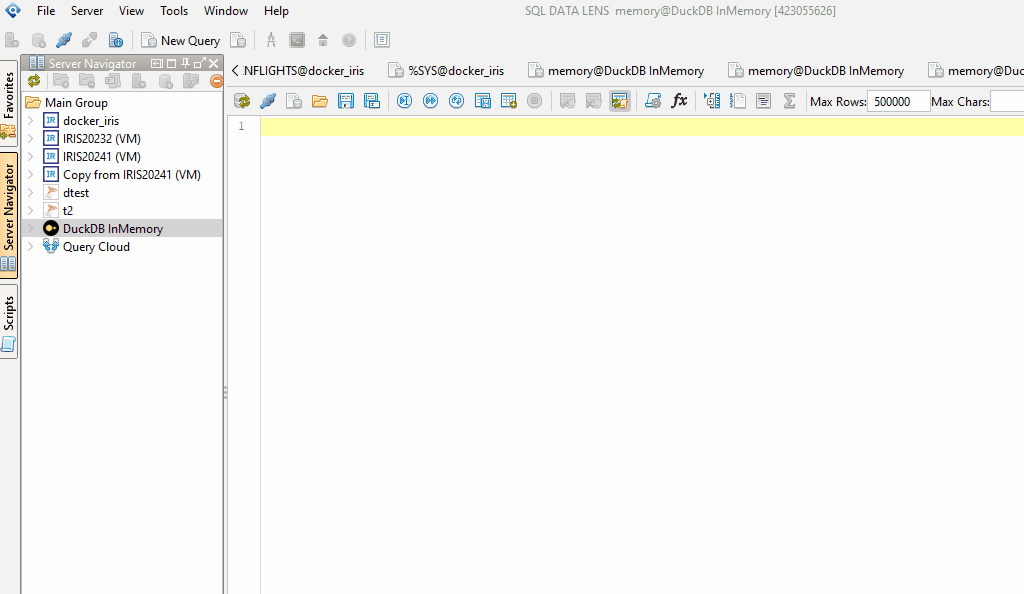
3.17 released on 2024-05-30
- ENH : New Driver 3.8.4 from InterSystems IRIS 2024.1 added
- ENH : TableViewer : Some driver ignore the setMaxRows Paramter like DuckDB. So for some databases the row limitation is done by TOP x or LIMIT x
- ENH : TableViewer : Column size in grid optimized
- ENH : TableViewer : Count rows function recognizes keywords in object names that need to be quoted. So now less errors when counting on system tables.
- ENH : Flat Look and Feel updated to 3.4.1 (https://github.com/JFormDesigner/FlatLaf) – more Windows 11 features
- ENH : Many internal libs upgraded
- FIXED: Notepad content was multiplied after close and reopen the notepad tab
- ENH : DuckDB driver upgraded to 0.10.3
- FIXED: SQL History : Threading issue fixed
3.16 released on 2023-10-08
- ENH : TableViewer : “open in new tab” improved
- ENH : Cached Queries : Delete selected cached query and delete all cached queries for selected tabel is now working for IRIS
- ENH : SQL Editor : Copy table on server side works now for IRIS and use the CREATE TABLE <table> AS SELECT… syntax
- ENH : SQL Editor : IRIS improvment: Within SQL Editor the plain execution plan can be shown
- ENH : SQL Editor : New connect button on toolbar to switch fast to another server \ database

- ENH : Management\Databases : More details for IRIS and Caché are now displayed for database files

- ENH : Management\Log files : Log File viewer now with mono font

- ENH : Management\Log files : journal.log entries are now displayed for IRIS
- ENH : Management\SQL Gateway : SQL Gateway entries can now be deleted

- ENH : Management\SQL Gateway : Create a server-side IRIS SQL Gateway connection based on local connections configured in SQL DATA LENS
- ENH : Removed Caché database drivers older than 2018.1. This is now the only database driver for Caché that is included.
- ENH : Removed IRIS database drivers for IRIS 2019.1, IRIS 2020.1, 2021.1, 2022.1
The new default driver for InterSystems is IRIS 2023.1 - ENH : Support and Driver for DuckDB added
- FIXED: Cached Queries node shows the correct item count
- FIXED: Globals node shows the correct item count
- FIXED: SQL Editor : better query plan support for IRIS
- FIXED: Profiling : added PStats support for IRIS
3.15 released on 2023-08-13
- ENH : the licensing system has been completely changed, simpler trial mode
Dear customer, unfortunately we had to change the licensing system completely at short notice. Starting with version 3.15 you will need a new licence key. You will receive this free of charge. Please send an email with your current licence details to sales@sqldatalen.com. You will receive your new licence key shortly. We apologise for any inconvenience this may cause.
Please request the new key before updating to version >=3.15! You can’t use 3.15 and higher with your old key! - ENH : New Driver 3.7.1 from InterSystems IRIS 2023.1 added
- ENH : Flat Look and Feel updated to 3.1.1 (https://github.com/JFormDesigner/FlatLaf) – Windows 11: rounded popup borders
- FIXED: Constraints are back again for db diagrams
- ENH : objectnames are only quoted if required
3.13 released on 2023-03-03
- ENH : SQL Editor : More new IRIS keywords are hightlighted, e.g. for new Windows Functions https://docs.intersystems.com/irislatest/csp/docbook/DocBook.UI.Page.cls?KEY=RSQL_windowfunctions
- ENH : SQL Editor : New code completion for “SET OPTION”
- ENH : SQL Editor : New Generic CodeCompletion provider for all other databases than IRIS\CACHE e.g. MS SQL SERVER
- ENH : TableViewer : Rebuild Index works now for IRIS. This is executed with %NOLOCK %NOJOURN
- ENH : TableViewer : Tune Table works now for IRIS.
- ENH : TableViewer : New Tune Table with %RECOMPILE_CQ: will recompile the cached query classes using the new Tune Table statistics.The new action
- ENH : New Driver 3.6.1 from InterSystems IRIS 2022.2 added
- FIXED: SQL Editor : Connection handling for the SQL Editor has been improved. Each SQL Editor uses only one “private” connection.
- Querying the namespace objects created a second public connection. This caused the editor to open more slowly. This is now fixed. The editor now only needs one database connection.
- A public connection is now only created when navigating in the server navigator. The server navigator uses its own connection, independent of any open editor.
- ENH : Windows setup works now with lowest privileges.
- FIXED: Scriptmanager : Scrollbars in Scriptmanager window fixed.
- FIXED: ServerNavigator : Connectionhandling is now faster
- ENH : Setup : Setup comes now with asigned uninstaller, so the “unknown publisher” message is gone by unstalling SQL DATA LENS
- Setup can now be executed in non administrative mode
- ENH : Flat Look and Feel updated to 3.0 (https://github.com/JFormDesigner/FlatLaf)
- ENH : Many internal libs upgraded
3.12 released on 2022-09-18
- ENH : SQL Editor : Min\Max\Avg\Sum values are calculated on selection in tablegrid
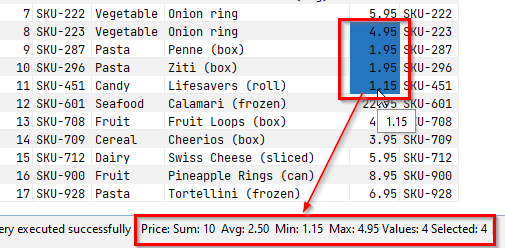
- ENH : SQL Editor : Sorting performance in grid improved
- ENH : From table results the new option “Copy pretty formatted” is available
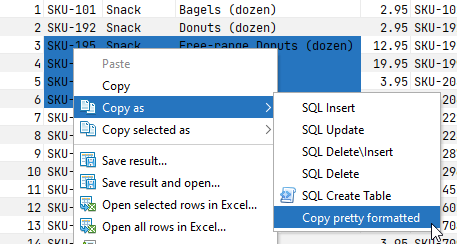
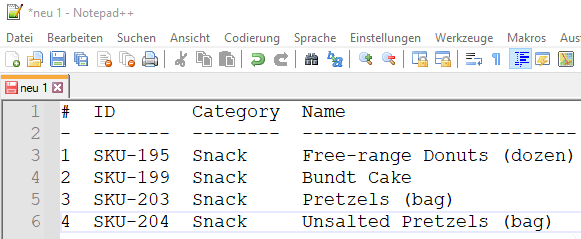
- ENH : More visible connection details for IRIS, eg. using shared memory, server local, and more…
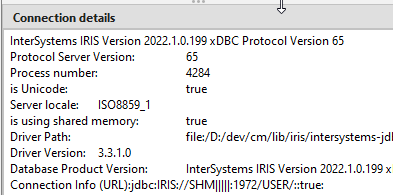
- FIXED: Open TOP 1000 rows of a table produce in some situations invalid sql statement
- ENH : TableViewer : Performance improvments for SQL Server connections
3.10 released on 2022-07-18
- POI dependency log4j-1.2.17.jar removed
- FIXED: StoredProcedures: Generation of CALL scripts for SPs correctly recognizes parameters and resultset metadata
3.9 released on 2022-07-11
- New Driver 3.3.1 from InterSystems IRIS 2022.1 added
- ENH : Added support for TRINO. https://trino.io/
- ENH : Added support for MariaDB. https://mariadb.org/
- FIXED: NullPointer fixed while connecting to PostgreSQL
- Connection name in Statusbar include now the specific icon for the connection type
3.8 released on 2022-05-08
- FIXED: Showing Stored Procedures if the option “Show Systemobjects” isn’t selected (=ignoring system objects)
3.07 released on 2022-04-31
- FIXED: Test Connection for none InterSystems databases fixed (JDBC)
- FIXED: QueryCloud: Downgrade to H2 databae version 1.x to fix some incompatibilities with the QueryCloud handling
- ENH : Some internal libs upgraded
3.06 released on 2022-04-30
- SQL DATA LENS contains now an updater for full automatic-updating with tiny update patches
3.05 released on 2022-04-28
- Upgrade to runtime 11.0.14.2
- Many internal libs upgraded
- Open MS Excel works now nativ again
- EXE Files are now signed!
- new ms sql driver dll: mssql-jdbc_auth-9.4.1.x64.dll
3.04 released on 2022-02-19
- New jave runtime 11.0.14 with many bugfixes and performance improvemets integrated
- Default font changed to “JetBrains Mono” for better reading experience (https://www.jetbrains.com/lp/mono/#key-features)
- Many internal libs upgraded
- Driver updated to H2 Database Engine 2.1.210 (h2-2.1.210.jar)
What’s new in release 3.03?
3.03 released on 2022-02-06
This release contains some smaller general fixes and improvements
- Many database driver updated
- New build in sql formatter
What’s new in release 3.02
3.02 released on 2021-12-27
This release contains some smaller general fixes and improvements
- Some smaller fixes for IRIS like new Keywords LOAD DATA added
- IRIS improvment: For IRIS Server the iboot.log, messages.log, journal.log and alerts.log can be displayed
- Driver added for InterSystems IRIS 2021.2 Preview (intersystems-jdbc-3.3.0.jar -> JDBC Version: IRIS JDBC (Version: 2019.1.0.999) from InterSystems IRIS [IRIS for UNIX (Ubuntu Server LTS for x86-64 Containers) 2021.2 (Build 617U) Thu Dec 9 2021 InterSystems IRIS Version 2021.2.0.617 xDBC Protocol Version 65 Beware of an old driver info!!! -> InterSystems IRIS JDBC (Version: 2019.1.0.999)
What’s new in release 3.01
3.01 released on 2021-11-07
This release contains some smaller general fixes and improvements
- ServerNavigator : Copy connections details for JDBC included; Send connections details for JDBC included
- ServerNavigator : JDBC Connections dialog shows example URLs
- Driver updated to MS SQL Server 9.4.0 (mssql-jdbc-9.4.0.jre11)
- MS SQL Server: Windows authentication fixed
What’s new in release 3.0
3.0 released on 2021-10-17
- New Look and Feel Flat Light and Flat Dark integrated

- HiDPI support improved. The system scale factor is configured on the OS level and so the the per-monitor DPI is supported. Configured as scale factor in Display Settings system dialog
- Shipped with a minimized private JRE (based on JetBrains JDK 11)
- Improved connection testing
- Improved SQL formatting
Release notes in detail
- Rename: Caché Monitor is now -> SQL Data Lens :-)
- ENH : TableViewer : Shows more details for IRIS DB Server
- ENH : ServerNavigator : Improved connection testing
- ENH : ServerNavigator : Stored Procedures are loaded async
- FIXED: ServerNavigator : Expanding node while already connecting doesn't start more tries to connect
- ENH : SPViewer :
For Stored Procedures SQL Data Lens create CALL scripts based on the Metadata.
But SQL Data Lens can also
- create a SELECT script for calling a Stored Procedure by using %ODBCIN for each result column
- create a SELECT script for calling a Stored Procedure by using %INTERNAL for each result column
- create a SELECT script for calling a Stored Procedure by using CAST( col as VARCHAR(255)) for each result column
This functions can helb to find and identifiy data type problems within your Stored Procedure
- ENH : SQL Editor : Restoring scrollbar position after reload
- ENH : SQL Editor : Column completion fixed
- ENH : SQL Editor : Hyperlink navigation from connectionname in Statusbar to Server Navigator
- ENH : SQL Editor : Refresh grid result is now executed while fetching data
- ENH : SQL Editor : Auto Save session state fixed, ordering is restored
- ENH : SQL Editor : Improved Syntax highlighting
- ENH : SQL Editor : Improved SQL formatter
- ENH : Better positioning of dialogs main window
- ENH : New Look and Feel Flat Light and Flat Dark integrated from https://github.com/JFormDesigner/FlatLaf
- ENH : Improvements for supported dark mode
- ENH : Intercell spacing for all table components removed
- ENH : SQL DataLens ist shipped with a minimized private JRE (based on JetBrains JDK 11)
- ENH : HiDPI support improved. The menu item is removed. The system scale factor is configured on the OS level.Now the per-monitor DPI is supported. Configured as scale factor in Display Settings system dialog
(https://blogs.windows.com/windowsdeveloper/2016/10/24/high-dpi-scaling-improvements-for-desktop-applications-and-mixed-mode-dpi-scaling-in-the-windows-10-anniversary-update/#Q70zmTwpp7rCw8gC.97)
- ENH : Driver updated to MS SQL Server 9.2.1 (mssql-jdbc-9.2.1.jre11)
- ENH : Driver updated to PostgreSQL 42.2.19 (postgresql-42.2.19.jar) (https://jdbc.postgresql.org/download.html)
- ENH : Driver updated to H2 Database Engine 1.4.200 (h2-1.4.200.jar)
- ENH : Driver updated CsvJdbc - added support to DBF Files
- ENH : Driver added for InterSystems IRIS 2021.1 (JDBC Version: 2021.1.0.215)
- ENH : "Open in Excel" feature improved
- ENH : Export improved: "Save query result to File" ignore read error. So the process doesn't stop and continue on next value