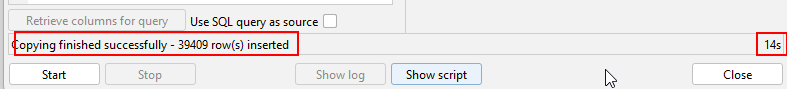With SQL DATA LENS, you can quickly copy tables between different databases and even across servers. This feature is available directly from the Server Navigator.
To get started, follow these steps:
Select the Source and Target Namespaces (Databases):
In the Server Navigator, first select the source namespace (database), followed by the target.
⚠️ The order matters: SQL DATA LENS uses your selection order to identify the direction of the copy operation—first is the source, second is the target.
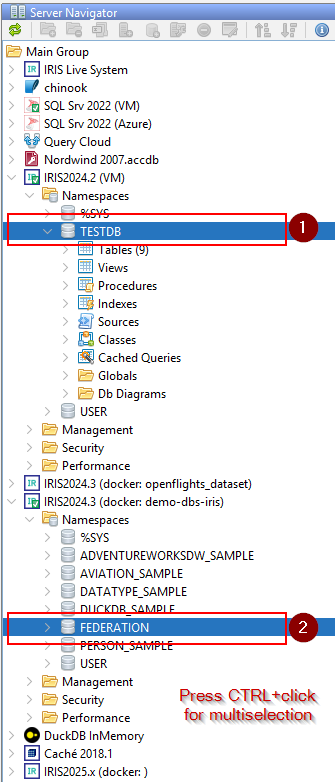
Initiate the Copy Process:
Once both namespaces are selected, go to the main menu and choose:Tools → Copy Data
Preconfigured Copy Dialog:
A dialog will open with both source and target databases already preselected based on your earlier choices. From here, you can proceed to configure table selections and initiate the copy operation.
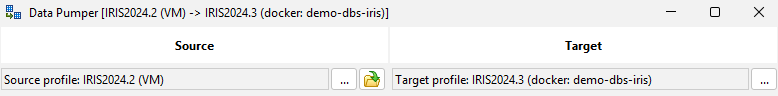
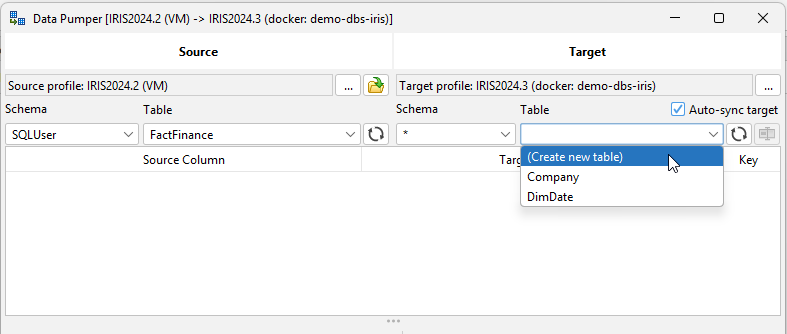
Select Source and Target Tables
To copy a table using SQL DATA LENS, start by selecting the source schema and the source table.
On the right side of the dialog, choose the target schema. You then have two options:
- Select an existing table to overwrite or append data.
- Create a new table by selecting “Create new table”. When creating a new table, you must also specify a name for the new table in the provided input field.
Once configured, you can proceed with the data copy operation.
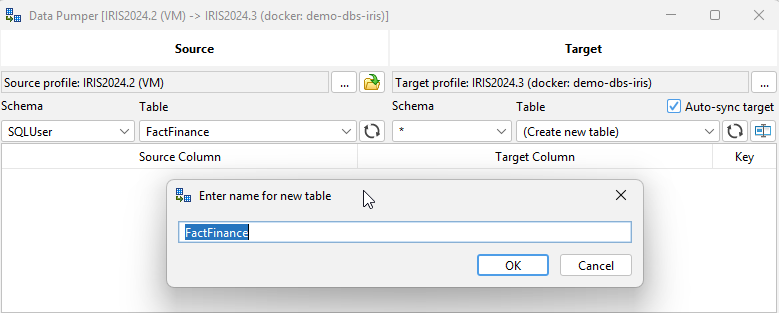
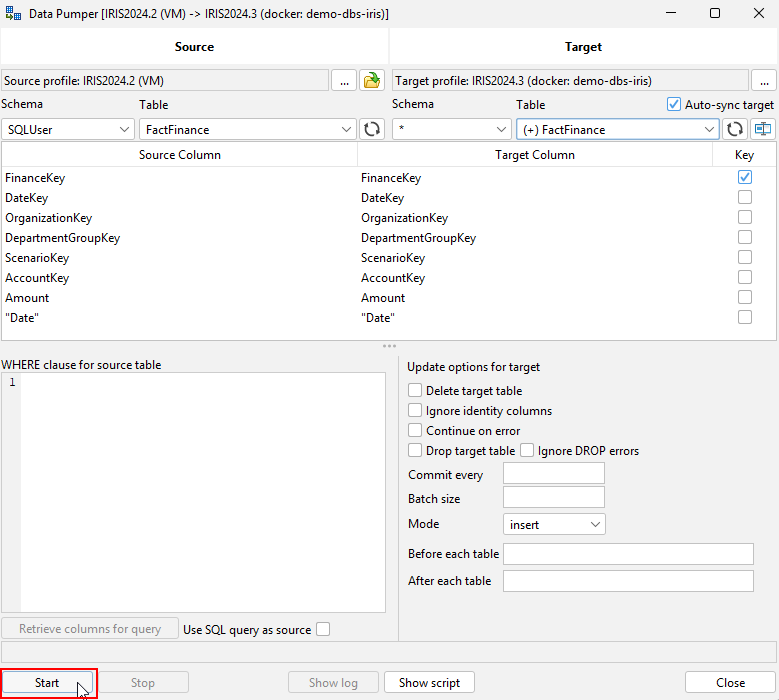
Once everything is configured, click Start to initiate the table copy process.