The next screenshot shows the settings from the InterSystems Caché ODBC Settings dialog. The numbers in the screenshots mark the same information from this dialog:
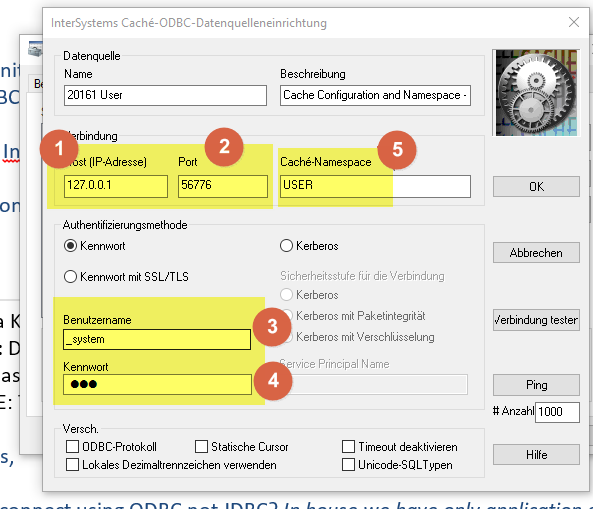
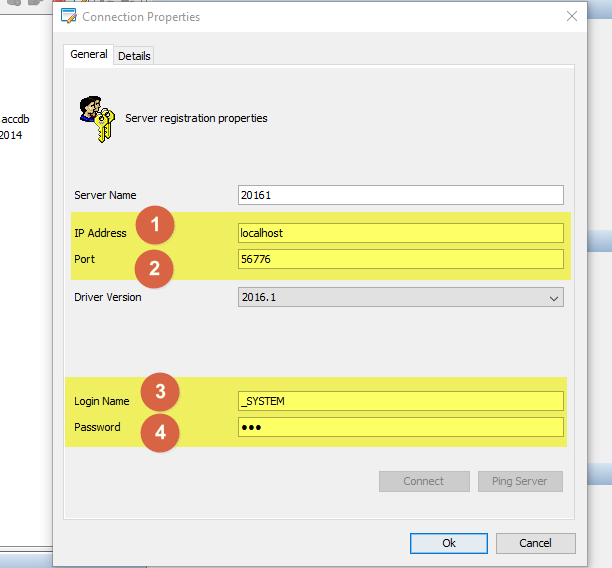
- Host \ IP Address
Specifies the IP address in dotted decimal such as “127.0.0.1” or just the server name - Host Port Number
Specifies the port for connecting to the DSN. The default for Caché is 1972. - User Name
Specifies the username for logging into the DSN. By default, this is “_SYSTEM” and is not case sensitive. - Password
Specifies the password for the account specified by the UID entry. For the SYSTEM username, the password is “SYS” and is case sensitive. - Caché Namespace
Specifies the namespace for the DSN. For Caché Monitor this information is not required cause Caché Monitor shows all Namespaces from Server for easy navigation. A User Name with the enough rights to query this information from SYS database is required. If the selected User hasen’t the required rights, on the Details tab a namespace can be selected (entered).