Details about connection to InterSystems IRIS and Caché
Create a new connection from Server Navigator by selecting “Add Server”:
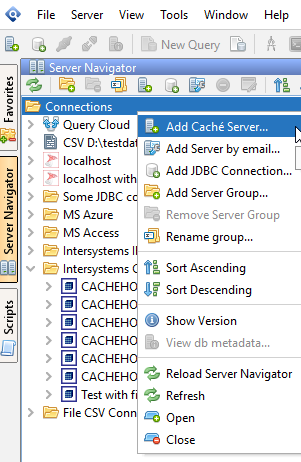
On the next dialog you have to enter some details:
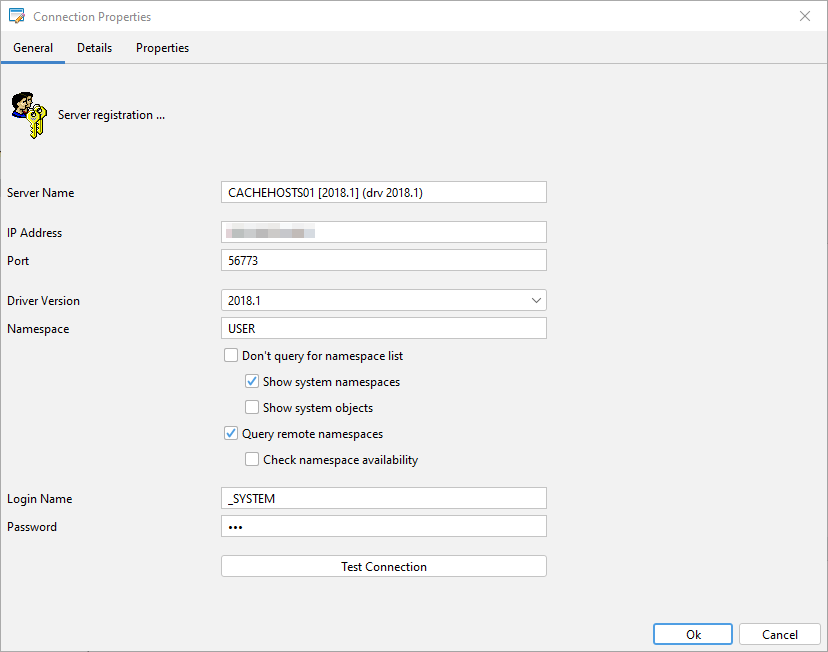
Detailed field description
| Server Name | The name for the connection |
| IP Adress | The IP address or DNS name for the server where the database runs. |
| Port | The TCP/IP port used by the IRIS\Cachè Server Specifies the port for connecting to the DSN. The default for Caché is 1972. |
| Driver Version | It is recommended that your selected driver version be of the same release (or higher) as your database server |
| Namespace | The default namespace |
| Don’t query for namespace list | If your Login Name hasen’t the permission to query for the namespace listset this checkbox |
| Show system namespaces | If you want to see the system namespaces e.g. %SYS in server navigator |
| Show system objects | If you want to see the system objects e.g. the %Library schema in server navigator |
| Query remote namespace | If you want to see the remote namespaces in server navigator |
| Check namespace availability | The availability of remote namespaces will be checked |
| Login Name | Specifies the username for logging into the DSN. By default, this is “_SYSTEM” and is not case sensitive. |
| Password | Specifies the password for the account specified by the UID entry. For the SYSTEM username, the password is “SYS” and is case sensitive. |